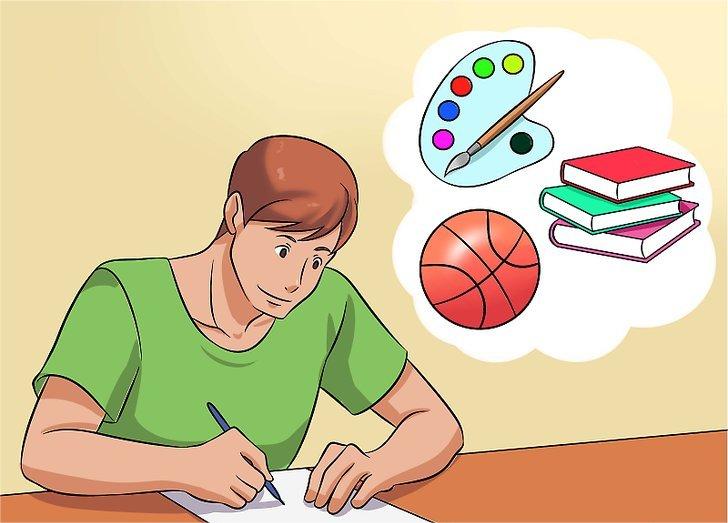Using a study schedule to allocate and control study time is very convenient and inexpensive. With tables, you can keep track of tasks and how long they will take. If you want to become more organized and stimulate your potential in learning and working, customize a study schedule for yourself!
Method 1: Draw a Table
- List tasks. Start by thinking of and writing down the tasks that need to be done, then schedule them. Clarifying your thoughts before making the form will make the subsequent process go more smoothly. Take into account all classes, work, chores, sports, etc. that come up every day. This includes possible birthday and holiday parties. Maybe you can’t think of it comprehensively at first, but that’s okay, you can add more later.
- Gather all course and assignment information. Refer to the syllabus and project arrangements of each course, including online course resources (some schools use electronic systems to manage courses).
- Set aside the most concentrated time of the day for studying. When are you most focused? Morning or evening? Think about this clearly, and then allocate your main study tasks during the time of day when your mind is most active. When doing this, don’t think about other tasks; just objectively determine when you are most focused during the day.
- Select from. It can be in paper form, electronic version, or mobile software version. Computer programs such as Microsoft Excel or Apple Numbers may be used. Many computer programs offer a variety of templates. For example, My Study Life has both a web version and a mobile software version, and it has good reviews. Even if you frequently use your computer or mobile phone to access the Internet, a paper schedule is still the best option. Because sometimes you can’t access the Internet, such as during class. Each version has advantages. The electronic version is easy to create and make major changes, while the paper version is easy to carry and make minor changes. Another advantage of the paper version is that it’s easier to color and personalize, which makes it more fun. Both electronic and paper versions can be used in combination. Use the computer to print out the form. The number of sheets is determined according to the plan. The date and period have been printed on it, and then the form is filled in by hand.
- Draw a grid. The first row on the timetable is the date, and the first column is the period. If you use a completely handmade method, you need to draw the grid yourself. Use a notebook or blank paper, it’s up to you. Use a ruler to draw neatly. The biggest disadvantage of the paper version is that it is inconvenient to modify. Even if you draw with a pencil, it is inconvenient to adjust the number of rows and columns. If you have many page schedules, you may need to change them frequently.
Method 2: Fill out the Form
- Choose a single or custom form. You can use the same form each week, or you can use a different form each week, depending on the specific task. Create the form at the same time every week. If you customize the table, reverse the order. Start with big tasks, like final exams. Prioritize time for large tasks and adjust timing for other events accordingly. The first step is to think about what other things there are besides studying and try to write them down. Get rid of daily routines and allocate the remaining time to studying. If customizing your form weekly, don’t forget to take birthdays and holidays into account.
- Segment your study time into chunks. Divide the period into a longer period, such as 2-4 hours as a period. In this way, you can enter the state and learn more efficiently. If you don’t have a lot of free time, it’s not impossible to study. If you have about 45 minutes of spare time, make good use of it. More difficult courses require longer study time.
- Schedule breaks. Rest is necessary for success. You are not a robot and cannot work non-stop. By combining work and rest, you will be in better shape. Many experts recommend studying for 45 minutes and resting for 15 minutes. But everyone’s situation is different, and you have to find the model that works best for you.
- Be as specific as possible. This is where course scheduling comes in handy. Allocate time according to the course schedule and homework plan. The itinerary may change midway, and plans made a few months ago may no longer apply. But it doesn’t matter. With a schedule, you can be more confident and better able to break down big tasks into smaller ones. If there are fixed assignments every week, write them in a timetable. For example, if you need to complete 20 questions every week, divide them evenly into the week.
- Schedule tasks for different subjects within a period. This way, you won’t feel depressed. Of course, except during exam time, you should devote all your energy to reviewing the subject you are tested on first.
- Beautify your schedule. Color your important lessons and tasks to make your schedule look better. Because you use it often, make it beautiful! Colored pencils can be used for the paper version, and highlighted colors can be used for the electronic version. If you use mobile software, you can choose your favorite color bar.
Method 3: Use a Timetable
- Stick to it. It takes a little getting used to at first, but the key is persistence. Keep at it and you will succeed!
- Don’t be stressed. You don’t have to stick to a strict schedule. Its purpose is to help you manage your time better and be more efficient. It gives you a reference, but you don’t have to follow it exactly.
- Revise. Change it for the better as you experience using it. You’ve spent time making your timetable, don’t waste it, simple changes will make it even better.
Tips
- When you first start using a schedule, you can start with a single form, it doesn’t have to be customized every week.
- Simple forms are effective too.
- Try using Flickr or Pinterest to find free templates you like.
- Remember to revise your schedule as class schedules change.